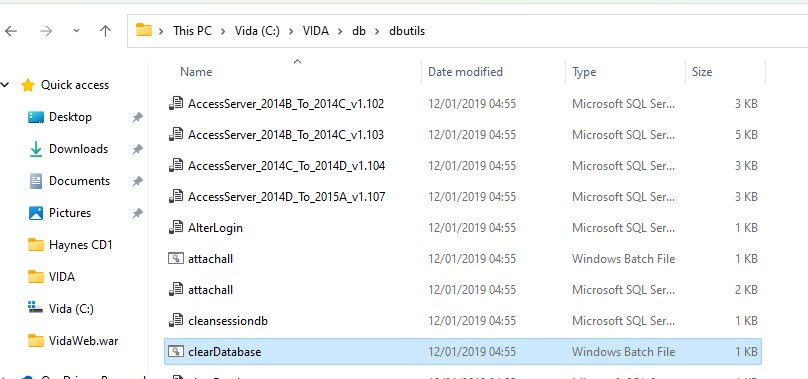
Occasionally people ask how to clear the list of previous VINs in VIDA 2014D. its pretty easy but you do have to re-patch VIDA afterwards.
Here is How…
- Go into “My computer” or “computer” or “This PC”
- Go to c:
- Go to VIDA, then DB, then DBUTILS
- You will see a file in there called “clearDatabase”
- Double click the file, then press any key when prompted, then again When prompted
- Now use the VIDA install patch, and re-patch it. (c:\install files)
- Done
Thanks to Matthew L, our colleague in UK/Europe, for writing this up for us.
