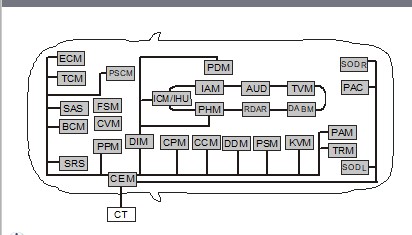
On high resolution screens Windows tends to set the screen DPI to 150%. When the DPI is set to 150% for reasons probably only known to the Gods themselves , you have to RIGHT CLICK on modules in Vehicle communication or Network in order to select them.
If you change the Display resolution to 100% the problem goes away.
But that often makes things worse, so the other fix is to use a screen resolution of 1600×900 or lower.
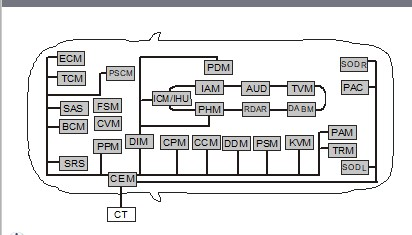
Also, the ever helpful Rich Hale Parker over on MVS has made a nice update program that resolves lots of weird quirks like this.
Run it then reboot (Download link) .
