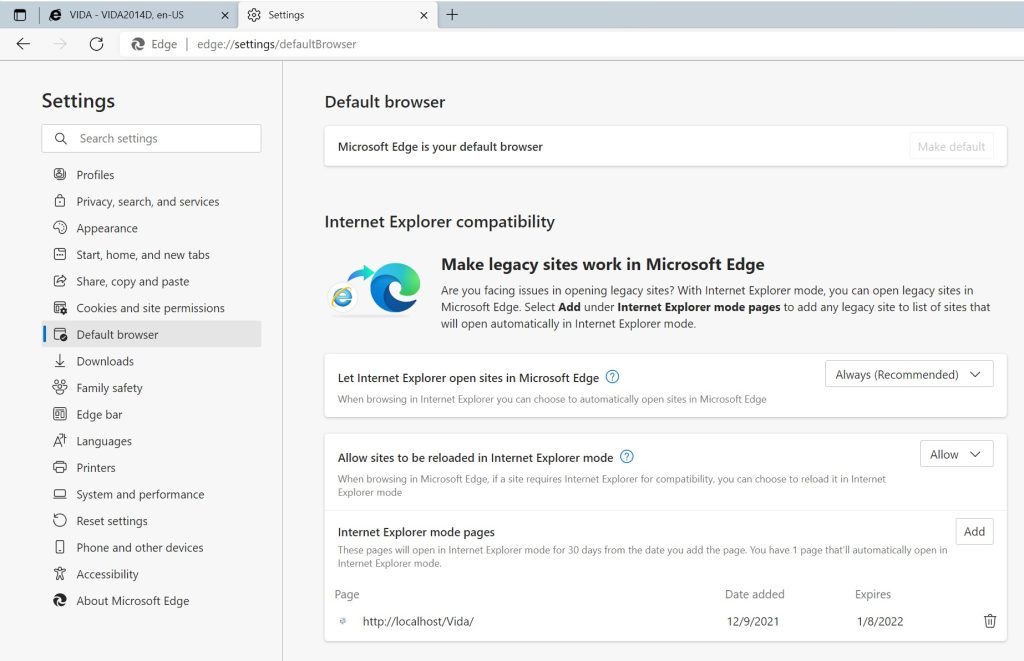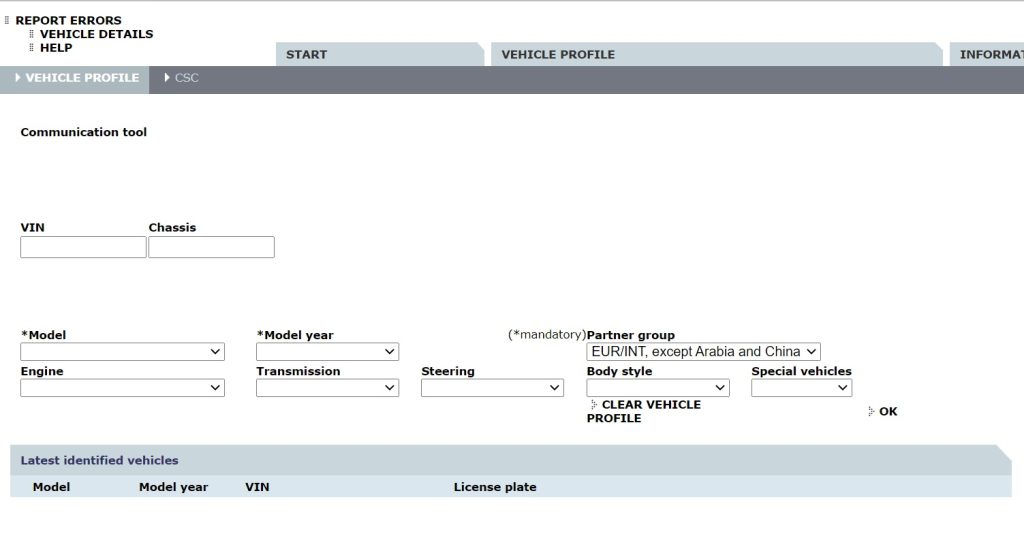
If you have received the windows 10 update 21H1 that makes Internet Explorer unavailable and forces Edge browser on you or you have upgraded to W11 , there are 3 ways forward .
- Configure Edge to run Vida in IE mode (See below)
- Roll back the update and then block the update (see here)
- Use Chrome instead of IE (see here)
Follow this guide to enable IE mode for Vida on Edge browser
- Start Vida all in one, it will launch in Edge
- Copy the address at the top to the clipboard
- go to settings in Edge
- go to default browser
- Ensure that “Allow sites to be reloaded in Internet Explorer mode” is set to “allow”
- Click add and Paste in the address (http://localhost/Vida/) and click Add
- Click Restart
- Once restarted close the settings tab
- Now you are back at the Vida tab, log in and enjoy.